Hi all,
How are you? Despite all of the things going on in the world, I hope you’re finding some comforts and pleasant moments amongst the news cycles. I just posted a note about finding an old recipe book at one of those “little free libraries” on the sidewalk and thought it could be a really fun dinner party club! Each host has to cook recipes from the book exactly as they’re written. These are nice pleasures I live for!
In today’s post, I’m going to share the tools, hardware, and pieces of software I use on a daily basis. This comes from someone who is not super tech-savvy and has had a lot of trial and error with printers. I always love to see how other people work, so let’s do a peek behind the curtain today!
Hardware
Let us all have a moment of silence for the hundreds of hours lost in our lives to printer issues. At any given point in time, I am (((this))) close to throwing a printer out the window. But I think I finally found a good one: the Epson XP-15000. She’s got settings that make sense, prints at 1200 DPI, is fast, and can handle all types of paper.
Screen: ASUS ProArt DisplayMonitor
A lot of designers will talk about color calibration and their monitors. That mental gymnastics is not for me, so I use the ASUS ProArt Display Monitor. No more switching back and forth from my Retina Mac screen to check color quality!
I’m sorry to talk about something as boring as a hard drive, but just get yourself one, back up your work, and sleep better at night.
Mac Book Pro
Apple Magic Mouse
Apple Magic Keyboard
Tools
Here are the tools I use for design mockups. Not all knives are the same, and not all rulers are sturdy enough. All of these items can be found at your local craft store!
Cricut
I recently was gifted a Cricut 4. It’s incredible! It cuts vinyl, thin wood, and paper. It also does embossing, gold foiling, and even allows you to cut leather. I’ve found it particularly helpful for packaging mock-ups and die cuts.
Here are some vinyl letters I cut out using my cricut to make plant markers.
Subscriptions and Software
There’s no way around this one. If you want to be a professional designer, you’ve got to know these programs. There are other programs that are also leading the way, like Figma and Sketch. You can sign up for a free account with Figma and get to know it before taking the plunge.
The graphic prop designer for The Marvelous Mrs. Maisel, Leah Spencer, shared this tip with me about getting a cheaper Adobe rate! I haven’t tried it yet.
Having a portfolio on Dribbble is one of the main ways I get work. I’ve been posting there since 2011. Be very specific with your tagging of images; the kind of work and clients you want will find you!
Monotype
I was gifted a 6 month subscription last year to Monotype typefaces and wow was that a thrill. Thousands of unique and rare fonts at my fingertips. I might make the plunge and just pay for the subscription!
I hope that was helpful! If you have any tricks of the trade or tools you’d like to share, I would love to keep learning!
Have a wonderful week!
Beth







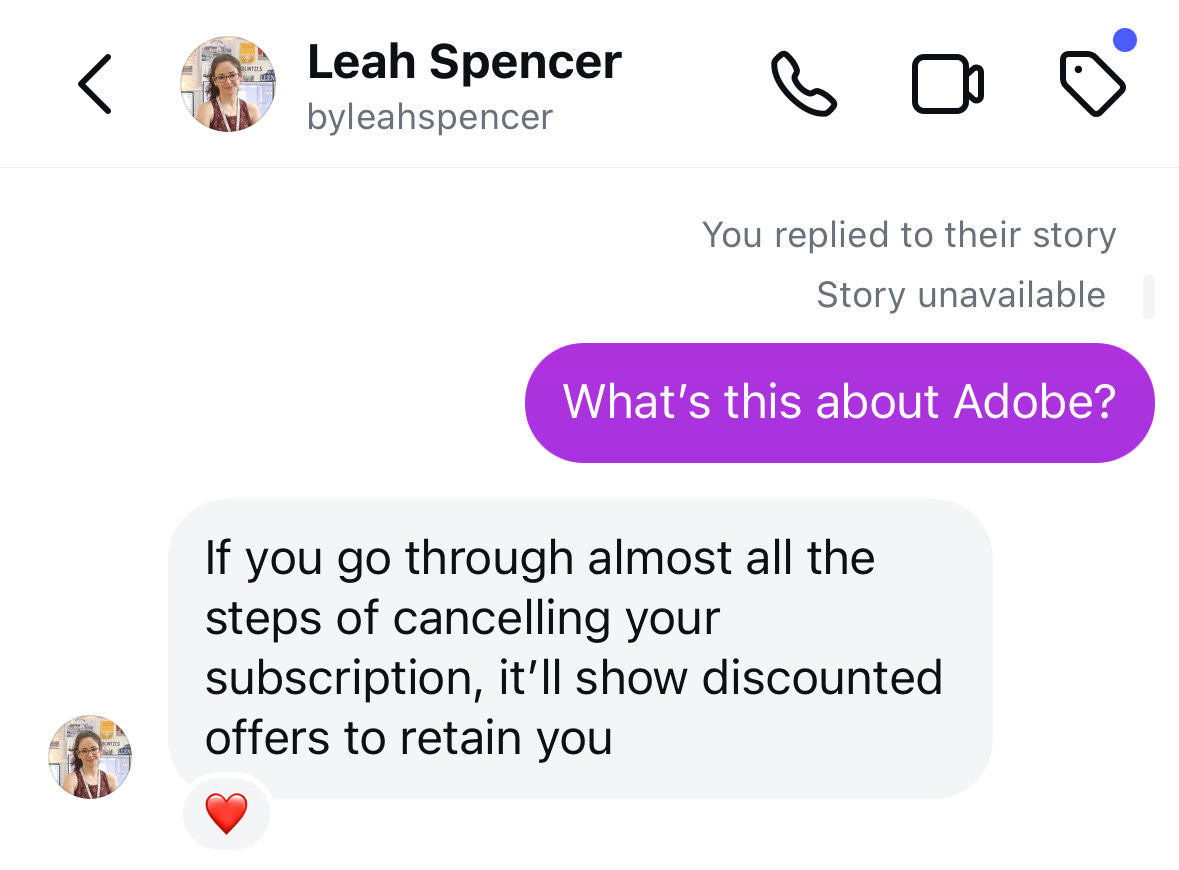
Thank you for sharing!